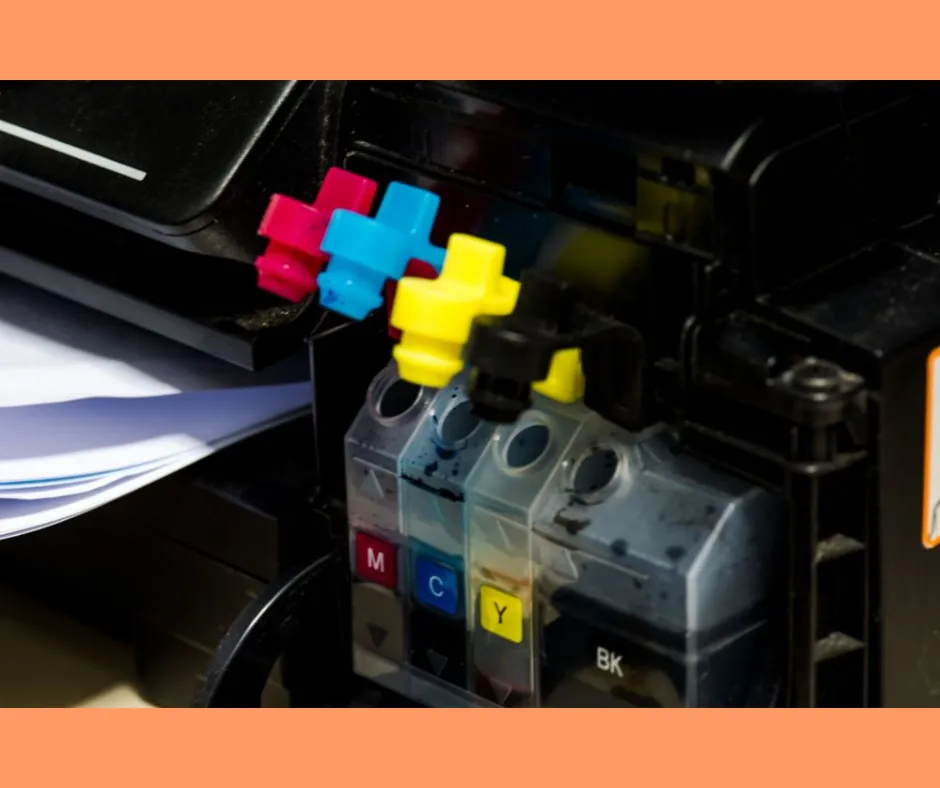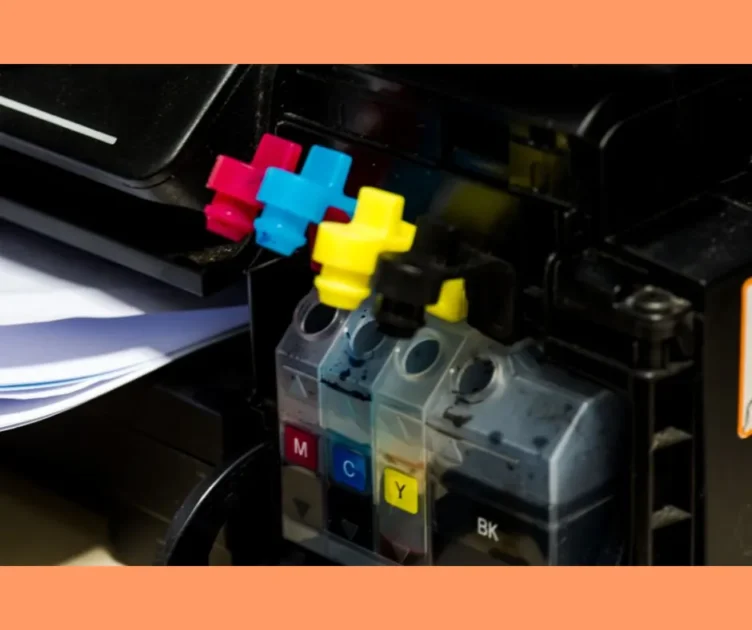Say Goodbye to Wastage Saving Printer Ink
Printing documents has become an essential part of our daily lives.
Whether it’s for work or personal use, the need to print important information has become inevitable.
However, with the increasing costs of printer ink, it has become more important than ever to find ways to save and reduce wastage.
Say Goodbye to Wastage Saving Printer Ink is now a priority and we will show you how to accomplish this.
According to studies, the average household spends hundreds of dollars each year on printer ink, with most of it going to waste due to inefficient usage.
This not only affects our wallets but also has a negative impact on the environment.
In this fast-paced digital world, it is crucial to find ways to save printer ink while still achieving high-quality prints.
In this ultimate guide, we will explore various tips and tricks to help you say goodbye to wastage and become a more environmentally-friendly printer user.
From adjusting printer settings to choosing the right ink cartridges, we will cover everything you need to know to save printer ink and ultimately save money.
Let’s dive in and discover the ultimate guide to saving printer ink.
Table of Contents Say Goodbye to Wastage Saving Printer Ink
Maximize efficiency with ink-saving techniques
One of the most effective ways to maximize efficiency and reduce costs when it comes to printing is by implementing ink-saving techniques.
Printing documents can consume a significant amount of ink, which can quickly add up to unnecessary expenses.
By employing strategic measures, such as adjusting the print settings, using ink-saving fonts, and optimizing the layout of your document, you can significantly reduce the amount of ink used without compromising on the quality of the printed materials.
Additionally, regularly maintaining and cleaning your printer can help ensure optimal performance, preventing print errors that often lead to ink wastage.
By incorporating these ink-saving techniques into your printing routine, you can minimize ink consumption, save money, and contribute to a more sustainable printing process.
Extend the lifespan of cartridges
To further extend the lifespan of your printer cartridges, it is important to handle them with care and store them properly.
Cartridges should be kept in a cool and dry environment, away from direct sunlight and extreme temperatures, as heat and moisture can degrade the ink inside.
Additionally, it is advisable to use high-quality, genuine cartridges that are specifically designed for your printer model.
Counterfeit or incompatible cartridges can cause damage to your printer and may result in decreased print quality and efficiency.
Regularly checking for firmware updates for your printer can also ensure compatibility and optimize cartridge performance.
By implementing these practices, you can maximize the lifespan of your cartridges and minimize the frequency of replacements, ultimately reducing waste and saving valuable resources.
Choose the right paper for printing
Choosing the right paper for printing is an essential aspect of optimizing print quality and efficiency.
The type of paper you select can greatly impact the final appearance of your printed documents, whether it be for professional presentations or personal projects.
When considering paper options, it is important to take into account factors such as weight, brightness, and finish.
A heavier weight paper, such as cardstock, is ideal for printing materials that require durability and a more professional feel, such as business cards or brochures.
On the other hand, a lighter weight paper is suitable for everyday printing needs, such as documents or drafts.
Brightness refers to the whiteness of the paper, with higher levels of brightness offering crisper and more vibrant prints.
Additionally, the finish of the paper, whether it be matte or glossy, can influence the overall look and feel of your prints.
By carefully selecting the appropriate paper for your printing needs, you can achieve optimal results while minimizing wastage and ensuring the longevity of your printer.
Explore alternative printing options
Exploring alternative printing options can be a game-changer when it comes to saving printer ink and reducing wastage.
One option to consider is duplex printing, which allows you to print on both sides of the paper, effectively cutting your paper consumption in half.
Another alternative is to adjust the print settings to draft or economy mode, which uses less ink without compromising legibility for everyday documents.
Additionally, using print preview before hitting the print button can help you identify and eliminate unnecessary pages or make adjustments to the layout, further reducing ink and paper usage.
Investing in a high-quality ink refill system or opting for compatible ink cartridges can also lead to significant cost savings in the long run.
By exploring these alternative printing options, you can not only contribute to a greener environment but also maximize the efficiency and longevity of your printer ink supply.
Reduce costs and environmental impact
In addition to the various printing strategies mentioned above, there are other steps you can take to further reduce costs and minimize your environmental impact when it comes to printer ink usage.
One effective approach is to encourage a paperless workflow by promoting digital document sharing and storage.
By utilizing cloud-based platforms and electronic communication tools, you can significantly decrease the need for printing documents altogether.
Furthermore, regularly updating and maintaining your printer’s software and drivers can optimize its performance and ink efficiency.
Additionally, considering the use of remanufactured ink cartridges or participating in recycling programs for empty cartridges can not only save on costs but also contribute to the reduction of electronic waste.
By implementing these practices, you can actively contribute to a more sustainable and cost-effective printing experience.
In conclusion, implementing these tips and strategies can greatly reduce the amount of printer ink wastage and ultimately save you money in the long run.
By being mindful of your printing habits, taking advantage of ink-saving features, and making small adjustments, you can make a significant impact on your overall ink consumption.
With the ever-increasing cost of printer ink, it is important to take proactive steps to reduce wastage and save money.
So, say goodbye to wastage and hello to efficient and cost-effective printing.
Your wallet (and the environment) will thank you.
FAQ
What are some practical tips for reducing printer ink wastage?
- Print in draft mode for everyday documents to save ink.
- Use eco-friendly fonts that use less ink, such as Times New Roman.
- Print in black and white whenever possible.
- Proofread documents on screen before printing to avoid reprints.
- Adjust printer settings to save ink, such as reducing ink density.
- Print only what is necessary by using print preview.
- Refill or recycle ink cartridges rather than buying new ones.
- Store ink cartridges properly to prevent them from drying out.
- Consider investing in a laser printer as they are more ink efficient.
How can using draft mode or grayscale printing help save printer ink?
Using draft mode or grayscale printing can help save printer ink because they reduce the amount of ink used per page.
Draft mode prints lighter, using less ink, while grayscale printing only uses black ink instead of color ink.
By using these settings, less ink is utilized during the printing process, resulting in cost savings and longer-lasting ink cartridges.
Are there any software tools or apps that can help monitor and reduce printer ink usage?
Yes, there are several software tools and apps available that can help monitor and reduce printer ink usage.
These tools can track printing habits, provide ink-saving tips, adjust printer settings for optimal efficiency, and even convert documents into ink-saving formats.
Some popular options include Ecofont, HP Smart, and PrintEco.
By using these tools, users can save money on ink cartridges, reduce environmental impact, and extend the lifespan of their printers.
What are some common mistakes people make that lead to unnecessary printer ink wastage?
Some common mistakes that lead to unnecessary printer ink wastage include using the wrong paper type, printing at high quality when not necessary, not previewing print jobs before printing, ignoring low ink warnings, and leaving the printer on when not in use.
These mistakes can result in higher ink consumption and unnecessary waste.
Proper printer maintenance and mindful printing habits can help reduce ink wastage and save costs in the long run.
How can investing in a high-quality printer or using compatible ink cartridges help save on printer ink costs in the long run?
Investing in a high-quality printer or using compatible ink cartridges can help save on printer ink costs in the long run by providing better print quality, reducing the frequency of cartridge replacements, and offering more affordable ink options.
High-quality printers are more efficient and use ink more sparingly, while compatible ink cartridges often cost less than original brand cartridges without compromising on quality.
This can lead to significant savings over time as fewer cartridges are needed and printing costs are lowered.