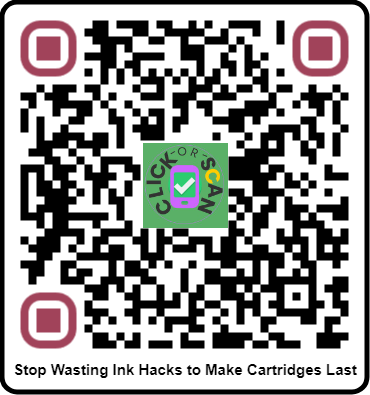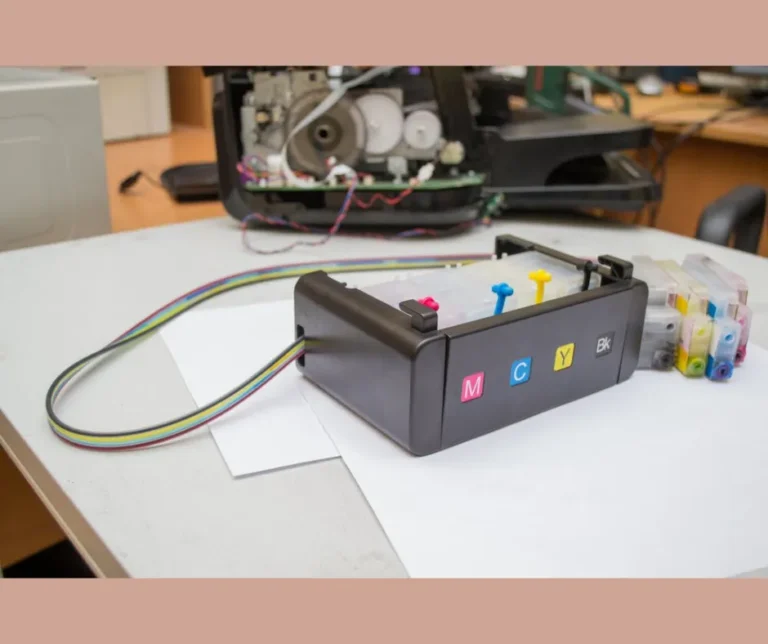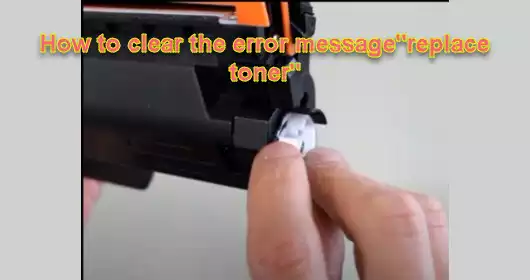Stop Wasting Ink Hacks to Make Cartridges Last
In today’s modern world, printing has become an essential part of our daily lives.
From printing documents for work to photos for personal use, the demand for ink cartridges has significantly increased.
However, with this increased demand comes the growing concern of constantly having to replace expensive cartridges.
Many of us have experienced the frustration of running out of ink at the most inconvenient times, resulting in frequent trips to the store or ordering online.
Not only is this a time-consuming process, but it also adds up to be a significant expense.
Fortunately, there are genius hacks that can help you prolong the life of your ink cartridges and save you both time and money in the long run.
In this article, we will be sharing five effective to Stop Wasting Ink Hacks to Make Cartridges Last.
So, whether you are a business owner, student, or simply someone who frequently needs to print, these hacks will surely come in handy.
Say goodbye to constantly replacing cartridges and hello to smarter printing solutions.
Let’s dive in and discover how you can start saving ink now.
Table of Contents Stop Wasting Ink Hacks to Make Cartridges Last
Maximize ink usage with these hacks
In today’s digital age, printing documents is still a necessity for many businesses and individuals.
However, the cost of ink cartridges can quickly add up, leading to frequent replacements and wasted resources.
To address this issue, implementing certain strategies to maximize ink usage can be highly beneficial.
By adjusting printer settings, such as selecting draft mode or grayscale printing, you can significantly reduce the amount of ink consumed without compromising the legibility of your prints.
Another effective hack is to regularly clean and maintain your printer, as clogged nozzles can result in ink wastage.
Additionally, opting for high-quality fonts and reducing unnecessary formatting can also contribute to ink savings.
By incorporating these simple yet effective hacks into your printing routine, you can minimize ink usage and extend the lifespan of your cartridges, resulting in both cost and environmental benefits.
Extend cartridge life with simple tricks
To further extend the life of your ink cartridges and maximize their efficiency, there are a few additional simple tricks you can try.
First, consider using the appropriate print settings for different types of documents.
For example, when printing text-heavy documents, using the “Eco” or “Toner Save” mode can reduce the amount of ink used without compromising the quality of the text.
Additionally, making use of double-sided printing can significantly decrease the number of pages and ink needed for larger documents.
Another useful tip is to preview your documents before printing and only print the necessary pages, eliminating any unnecessary pages that would otherwise consume ink.
Lastly, storing your cartridges in a cool, dry place and ensuring they are properly sealed when not in use can prevent ink from drying out and prolong the life of your cartridges.
By implementing these simple yet effective strategies, you can make the most out of your ink cartridges, saving both money and resources in the process.
Save money on printer supplies
When it comes to saving money on printer supplies, there are several strategies you can employ to minimize costs without compromising on quality.
One effective approach is to consider using compatible or remanufactured ink cartridges instead of brand-name options.
These alternatives often offer comparable performance at a fraction of the cost.
Additionally, opting for high-capacity ink cartridges can provide more pages per cartridge, reducing the frequency of replacements.
Another cost-saving measure is to conduct thorough research and compare prices from different suppliers to find the best deals.
Finally, taking steps to minimize ink wastage, such as printing only when necessary and using print preview to avoid unnecessary pages, can help stretch your ink supply and reduce expenses over time.
By implementing these methods, you can effectively save money on printer supplies without compromising the quality of your printed materials.
Innovative ways to conserve ink
In order to further optimize the use of ink and maximize the lifespan of your cartridges, there are several innovative techniques you can employ.
One such method involves adjusting the font settings on your documents.
By selecting a font that is thinner or uses less ink, such as Arial or Calibri, you can significantly reduce ink consumption without sacrificing readability.
Additionally, another approach is to utilize software or browser extensions that allow for the removal of unnecessary images or advertisements when printing from the internet.
This not only conserves ink but also saves paper and reduces overall printing costs.
Furthermore, consider utilizing duplex printing whenever possible, which allows for printing on both sides of the paper and effectively cuts ink usage in half.
Finally, regularly cleaning and maintaining your printer can help prevent clogged or misaligned print heads, ensuring optimal ink distribution and minimizing ink waste.
By implementing these innovative methods, you can make your cartridges last longer and reduce your environmental footprint while still achieving high-quality printed results.
Efficient solutions for printer users
As a printer user, it is essential to find efficient solutions that not only save ink but also enhance productivity and reduce costs.
One such solution is utilizing print preview options before printing.
This allows you to review the document and make any necessary adjustments, such as resizing or reformatting, to avoid unnecessary pages and excessive ink usage.
Additionally, opting for draft mode printing when high-quality output is not required can significantly reduce ink consumption.
Another effective strategy is to invest in remanufactured or compatible ink cartridges, which offer a cost-effective alternative without compromising on quality.
Furthermore, regularly updating your printer drivers and firmware ensures optimal performance and can help identify and resolve any ink-related issues.
By implementing these efficient solutions, printer users can achieve long-lasting cartridges, lower ink expenses, and a more sustainable printing experience.
In conclusion, implementing these genius hacks to make cartridges last can not only save you money, but also contribute to a more sustainable and environmentally-friendly printing practice.
By being mindful of our ink usage and taking advantage of these tips, we can extend the life of our cartridges and reduce our carbon footprint.
So let’s put an end to wasted ink and start implementing these hacks in our printing routines today.
Your wallet and the planet will thank you.
FAQ
What are some common mistakes people make that cause them to waste ink in their printer cartridges?
Some common mistakes that cause people to waste ink in their printer cartridges include printing unnecessary documents or images, using the wrong printer settings (e.
g.
printing in high quality when not needed), leaving the printer on when not in use, not properly storing cartridges, and ignoring low ink warnings and continuing to print until the cartridge is completely empty.
These mistakes can lead to premature depletion of ink and result in unnecessary replacement of cartridges.
It’s important to be mindful of printing habits and take steps to conserve ink whenever possible.
Can you explain the benefits of using draft mode or grayscale printing to conserve ink?
Using draft mode or grayscale printing can help conserve ink by reducing the amount of ink used per page.
Draft mode prints a lighter version of the document, consuming less ink, while grayscale printing eliminates color ink usage, further extending ink cartridge life.
These options are ideal for printing documents that do not require high-quality color output.
Ultimately, utilizing draft mode or grayscale printing can save money on ink costs and contribute to a more environmentally sustainable printing practice.
How can adjusting the printer settings help prolong the life of ink cartridges?
Adjusting the printer settings can help prolong the life of ink cartridges by reducing the amount of ink used for printing.
By selecting options like draft mode or grayscale printing, the printer will use less ink per page, resulting in fewer cartridge replacements and ultimately extending the overall lifespan of the cartridge.
Additionally, avoiding unnecessary print jobs and performing regular maintenance tasks, such as cleaning print heads, can also contribute to preserving the ink cartridges.
Ultimately, optimizing printer settings is an effective way to conserve ink and increase the longevity of cartridges.
What are some alternative methods for saving ink, such as using third-party refill kits or buying remanufactured cartridges?
In addition to using third-party refill kits or buying remanufactured cartridges, another alternative method for saving ink is adjusting the printer settings to print in draft mode or grayscale.
These settings use less ink per page and can significantly reduce ink consumption over time.
Additionally, printing only when necessary, proofreading documents on screen before printing, and opting for digital communication when possible are also effective ways to save ink and reduce printing costs.
Are there any specific printer models or brands that are known for being more ink-efficient than others?
Some printer brands like Epson and Brother are known for having models that are more ink-efficient due to their use of refillable ink tanks and ink-saving technologies.
These printers offer lower cost per page printing and reduced ink wastage compared to traditional cartridge-based printers.
It is recommended to research specific models within these brands to find the most ink-efficient option for your printing needs.