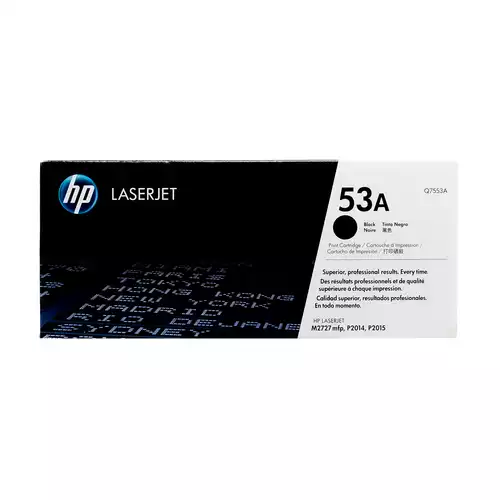Manage HP OfficeJet 3830 Ink Cartridges
Managing ink cartridges for your HP OfficeJet 3830 is essential for ensuring optimal performance and print quality.
As an all-in-one printer designed for both home and office use, the OfficeJet 3830 combines functionality with efficiency, making it a popular choice among users.
However, the longevity and effectiveness of this printer heavily depend on how well you manage its ink cartridges.
Understanding the different types of cartridges available, knowing when to replace them, and implementing best practices for maintenance can significantly enhance your printing experience.
In this article, we will explore key strategies for managing your HP OfficeJet 3830 ink cartridges, including tips for monitoring ink levels, selecting compatible cartridges, and troubleshooting common issues.
By following these guidelines, users can not only prolong the life of their printer but also reduce unnecessary costs associated with ink purchases and printer malfunctions.
Whether you’re a first-time user or an experienced one, this comprehensive guide will equip you with the knowledge needed to maintain your printer effectively and ensure that your printing tasks are executed seamlessly.
Table of Contents Manage HP OfficeJet 3830 Ink Cartridges
Understand cartridge types for OfficeJet 3830
The OfficeJet 3830 utilizes two primary types of ink cartridges: standard cartridges and high-yield cartridges.
Standard cartridges are designed for users with lower printing needs, offering a balance between cost and performance.
Conversely, high-yield cartridges provide a greater ink capacity, making them ideal for individuals or businesses that frequently print large volumes of documents.
This distinction not only affects the cost per page but also impacts overall efficiency and the frequency of cartridge replacements.
Additionally, it is essential to consider the color configuration used in the OfficeJet 3830.
The printer typically employs a tri-color cartridge, which combines cyan, magenta, and yellow inks into a single unit, along with a separate black cartridge.
This setup allows for vibrant color output while maintaining the ability to print high-quality black text.
Understanding the cartridge options and their respective yields can greatly enhance printing efficiency and ensure that users select the most suitable cartridges for their specific needs.
Check ink levels regularly for efficiency
Maintaining optimal ink levels is crucial for ensuring consistent print quality and minimizing downtime caused by cartridge replacements.
Regularly monitoring ink levels allows users to anticipate when a cartridge is nearing depletion, enabling proactive measures to replace or replenish supplies before critical printing tasks are affected.
This practice not only prevents interruptions in workflow but also aids in managing printing costs effectively, as it encourages users to utilize cartridges to their fullest capacity without risking the quality of output.
Furthermore, being aware of ink levels can enhance the overall efficiency of the printing process.
Users can plan their print jobs around ink availability, thereby avoiding last-minute scrambles to replace cartridges.
By implementing a routine check of ink levels, users can also make informed decisions about printing habits, such as adjusting color usage in documents or choosing to print in draft mode when appropriate.
This level of awareness fosters a more efficient printing environment, ultimately contributing to better resource management and productivity.
Replace cartridges when ink is low
Timely cartridge replacement is essential to maintain the quality and reliability of print outputs.
When ink levels reach a low threshold, it is important to replace the cartridges promptly to avoid issues such as streaking or faded prints.
Ignoring low ink warnings can lead to compromised print jobs, resulting in wasted time and resources that could have been used for more productive tasks.
By establishing a habit of replacing cartridges as soon as they signal low ink, users can ensure that their printer consistently produces clear and vibrant documents.
Additionally, utilizing the printer’s built-in alerts can streamline the replacement process.
Many modern printers, including the HP OfficeJet 3830, come equipped with notifications that inform users when it is time to replace a cartridge.
By paying attention to these alerts and acting swiftly, users can minimize downtime and maintain a smooth printing workflow.
This proactive approach not only enhances productivity but also helps in maintaining the longevity of the printer, as consistent use of fresh cartridges prevents potential damage that can occur from using depleted ink supplies.
Use genuine HP cartridges for quality
Choosing authentic cartridges is crucial for achieving the highest quality in printed materials.
Genuine HP cartridges are specifically designed to work seamlessly with HP printers, ensuring optimal performance and consistency in print results.
These cartridges undergo rigorous testing to meet stringent standards, which helps prevent common printing issues such as clogging or poor color reproduction often associated with third-party alternatives.
By investing in original HP cartridges, users can experience superior print quality characterized by vibrant colors, sharp text, and overall reliability.
Moreover, using genuine cartridges can extend the lifespan of the printer itself.
Compatibility between cartridges and printer technology is vital, as counterfeit or non-genuine products may contain subpar materials that can harm the printer’s internal components.
This not only leads to additional maintenance costs but can also void any existing warranties.
Therefore, opting for HP’s original ink cartridges not only safeguards print quality but also reinforces the longevity and efficiency of the printer, making it a wise choice for both personal and professional use.
Follow installation instructions carefully for success
Attention to detail during the installation process is essential for ensuring that the printer functions optimally.
Properly following the manufacturer’s guidelines minimizes the risk of errors that could lead to malfunctions or subpar printing performance.
Incorrect installation can result in issues such as misalignment of the cartridges, which may cause uneven ink distribution, streaks, or even printer jams.
By adhering closely to the provided instructions, users can set up their devices correctly, paving the way for smooth operation and reliable printing outcomes.
In addition to enhancing performance, careful installation promotes the longevity of both the cartridges and the printer.
When cartridges are installed correctly, they establish a secure connection that allows for effective communication between the printer and the cartridges.
This not only prevents leaks and other potential problems but also ensures that the printer can accurately track ink levels and maintain optimal functionality.
Following installation instructions diligently can help users avoid unnecessary troubleshooting and expenses, ultimately leading to a more efficient and enjoyable printing experience.
Clean print heads for optimal performance
Regular maintenance of the print heads is crucial for achieving consistent and high-quality output from the printer.
Over time, dust and dried ink can accumulate on the print heads, leading to clogs that result in poor print quality, such as streaks or faded images.
To prevent these issues, it is recommended to perform routine cleaning cycles, as most printers, including the HP OfficeJet 3830, come equipped with built-in maintenance functions designed specifically for this purpose.
Additionally, manual cleaning may be necessary if automatic cycles do not resolve the problem.
This involves using lint-free cloths and specific cleaning solutions to gently wipe the print heads, ensuring that any residue or buildup is effectively removed.
By maintaining clean print heads, users can not only ensure optimal performance but also extend the overall life of the printer, reducing the likelihood of costly repairs and preserving the quality of every printed document.
Store cartridges properly to avoid damage
Proper storage of ink cartridges is essential to maintain their integrity and functionality.
Cartridges should be kept in a cool, dry environment away from direct sunlight and extreme temperatures, as exposure to such conditions can lead to ink drying out or components becoming damaged.
It is advisable to store cartridges in their original packaging to protect them from dust and contaminants, which could compromise print quality or cause clogs in the print heads.
Additionally, when not in use, cartridges should be positioned upright to avoid leakage and ensure that the nozzles remain sealed.
If cartridges are removed from the printer for an extended period, it is important to securely re-cap or re-seal them to prevent air exposure.
Following these guidelines will help ensure that cartridges remain in optimal condition, ready for use when needed, thereby enhancing printing performance and longevity.
Utilize printer settings for ink savings
Adjusting printer settings can significantly contribute to reducing ink consumption while maintaining satisfactory print quality.
Utilizing options such as draft mode or economy mode allows users to produce documents with lighter ink coverage, making it ideal for internal documents, proofs, or drafts that do not require high resolution.
Additionally, selecting monochrome printing for text documents instead of color can further enhance ink savings, especially when color is unnecessary.
Furthermore, taking advantage of double-sided printing not only minimizes paper usage but also contributes to the efficient use of ink by balancing the ink distribution across both sides of the page.
Regularly reviewing and optimizing printer settings in line with specific printing needs can lead to substantial cost savings over time, making it a practical strategy for both home and office environments.
Dispose of cartridges responsibly after use
It is essential to handle ink cartridges responsibly once they reach the end of their life cycle to minimize environmental impact.
Ink cartridges can contain materials that are harmful to the environment, and improper disposal can contribute to pollution and waste.
Many manufacturers and recycling programs offer dedicated channels for returning used cartridges, ensuring they are recycled or disposed of in an environmentally friendly manner.
By participating in these programs, users not only contribute to a sustainable future but may also benefit from rewards or discounts on future purchases.
Organizations and individuals alike should prioritize responsible disposal practices as part of their overall commitment to sustainability.
Establishing a routine for collecting used cartridges and utilizing designated recycling drop-off points or mail-back options can streamline the process and encourage ongoing participation.
Educating employees or family members about the importance of proper cartridge disposal can foster a culture of environmental consciousness, reinforcing the notion that every action, no matter how small, contributes to a larger goal of protecting our planet.
Regular maintenance prolongs cartridge lifespan effectively
Implementing a consistent maintenance routine for ink cartridges can significantly enhance their longevity and overall performance.
Regularly cleaning the print heads and ensuring that the cartridges are properly seated in their slots can prevent clogging and other issues that may arise from prolonged inactivity or dust accumulation.
Additionally, using the printer regularly helps keep the ink flowing, reducing the chances of drying out and ensuring optimal print quality.
Investing time in maintenance not only prolongs the lifespan of cartridges but also minimizes the frequency of replacements, leading to cost savings over time.
By staying proactive with maintenance tasks, users can ensure that their printers operate efficiently and consistently produce high-quality prints.
This approach ultimately supports sustainable practices by reducing waste and the need for constant cartridge replacements, aligning with broader environmental goals.
In conclusion, effectively managing the ink cartridges for your HP OfficeJet 3830 not only ensures optimal printing performance but also enhances the longevity of your printer.
By understanding the different types of cartridges available, implementing proper maintenance practices, and utilizing tools such as HP’s Smart app for monitoring ink levels, users can minimize downtime and maximize efficiency.
Staying informed about ink replacement options and adopting cost-effective strategies will contribute to a seamless printing experience.
Ultimately, attentive management of your ink cartridges will lead to improved print quality and a more productive workflow.