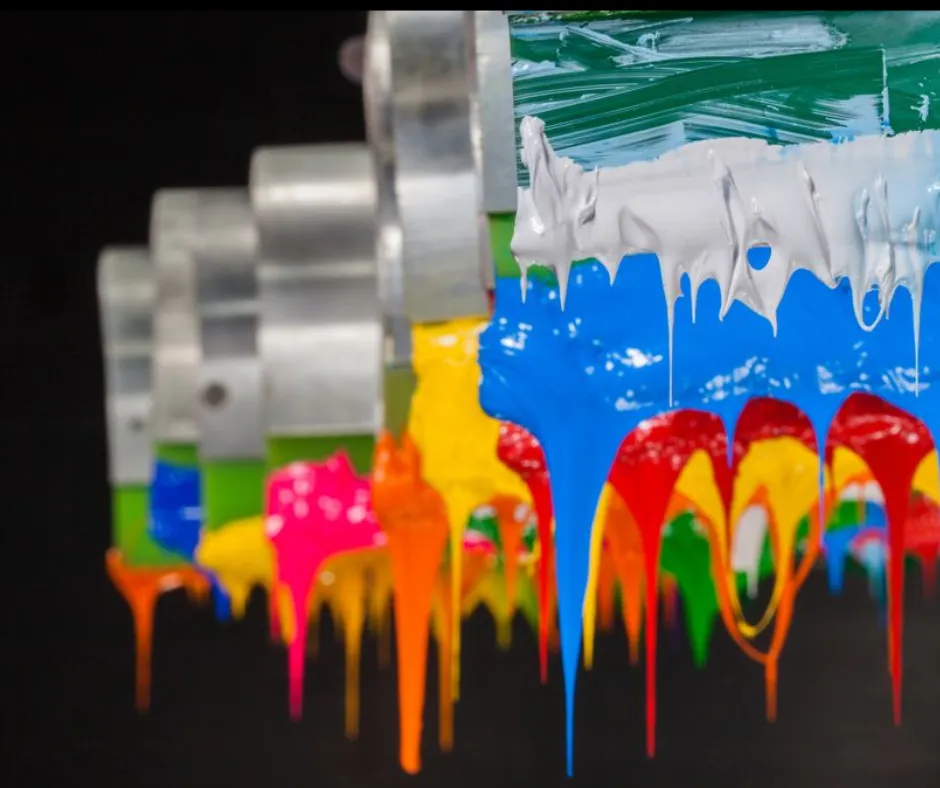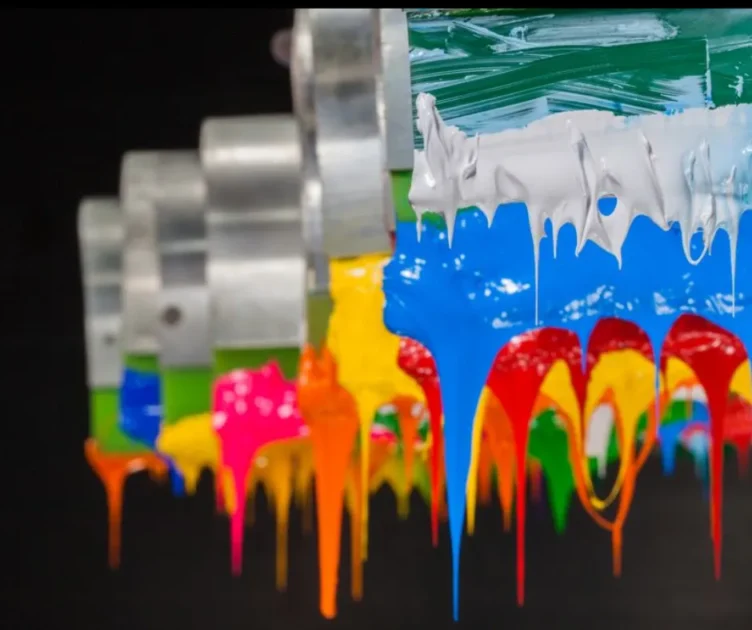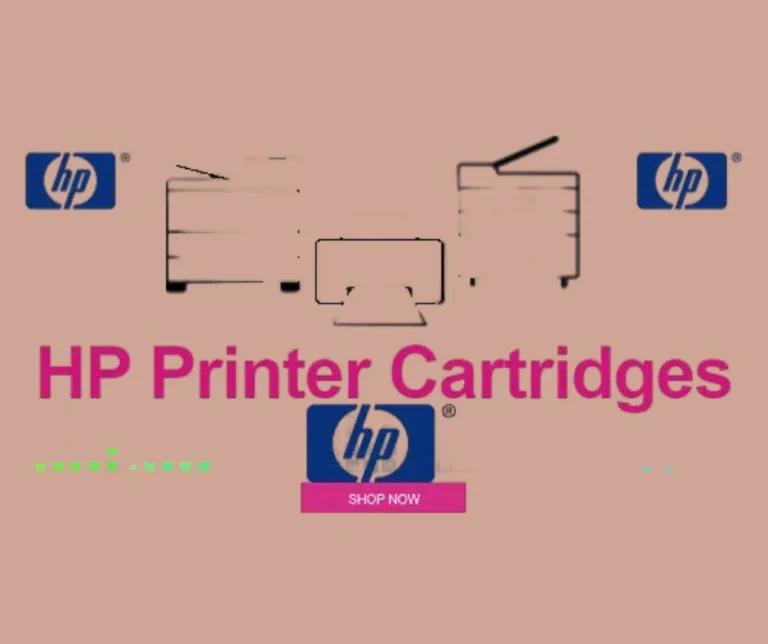Ink-Saving Tips to Slash Your Printing Costs in Half
Printing costs can quickly add up for businesses and individuals alike.
From printing out important documents to creating marketing materials, ink can be a major expense.
However, there are ways to reduce these costs without sacrificing the quality of your prints.
By implementing some genius Ink-Saving Tips to Slash Your Printing Costs in Half and save money in the long run.
Not only will this benefit your budget, but it also has a positive impact on the environment by reducing ink waste.
In this article, we will explore various strategies to help you save ink and money.
These tips are perfect for anyone looking to cut down on their printing expenses, whether it be for personal or professional use.
With a few simple adjustments, you can significantly decrease your ink consumption and make your printing process more efficient.
Say goodbye to constantly replacing expensive ink cartridges and hello to cost-effective printing solutions.
Let’s dive into these genius ink-saving tips and start saving money today.
Table of Contents Ink-Saving Tips to Slash Your Printing Costs in Half
Choose a printer with refillable cartridges
Investing in a printer with refillable cartridges is a wise decision for individuals and businesses looking to slash their printing costs in half.
These innovative printers allow users to easily replenish the ink levels by refilling the cartridges with affordable ink, rather than purchasing expensive brand-new cartridges.
Not only does this approach save money in the long run, but it also reduces waste by minimizing the number of cartridges that end up in landfills.
Additionally, refillable cartridges often provide comparable print quality to their traditional counterparts, ensuring that you don’t have to compromise on the professional output of your printed materials.
With a printer equipped with refillable cartridges, you can enjoy significant cost savings on ink while maintaining the high standards of your printing needs.
Print in draft mode whenever possible
To further maximize your savings on ink, one genius ink-saving tip is to print in draft mode whenever possible.
Draft mode is an option available on most printers that allows you to print documents with a lower ink density.
By selecting this option, you can significantly reduce the amount of ink used for each printed page, without compromising the legibility of the text.
This is particularly useful for internal documents, rough drafts, or materials that won’t be shared externally.
Not only will printing in draft mode help you conserve ink, but it will also extend the lifespan of your ink cartridges, saving you even more money in the long run.
Remember, being mindful of your printing settings and opting for draft mode when appropriate can be a simple yet effective strategy to further cut down on your printing costs.
Opting to print in draft mode whenever possible is the secret weapon in your arsenal against mounting printing costs.
This simple yet powerful technique can significantly reduce ink usage, cutting down expenses without compromising too much on readability for everyday documents.
By adjusting your printer settings, you’ll be amazed at how crisp and clean draft prints can still look for internal memos, meeting notes, or any non-critical material.
Beyond utilizing draft mode, always consider switching to eco-friendly fonts such as Garamond or Ecofont.
These fonts use less ink due to their thinner lines and more efficient design compared to traditional choices like Arial or Times New Roman.
By implementing these small yet strategic changes, you’ll be well on your way to making substantial savings while also doing a bit of good for the environment.
Use eco-friendly recycled paper
Using eco-friendly recycled paper is not only a smart choice for the environment but can also contribute to reducing your printing costs.
By opting for recycled paper, you are supporting sustainable practices and reducing the demand for virgin materials.
Recycled paper is made from post-consumer waste, which means it goes through a process of de-inking, pulping, and reprocessing to create a high-quality paper product.
Not only does this help conserve natural resources and reduce landfill waste, but it also ensures that fewer chemicals and energy are used compared to the production of new paper.
Additionally, recycled paper is often more cost-effective than traditional paper options, allowing you to slash your printing costs while making a positive impact on the planet.
Consider making the switch to eco-friendly recycled paper for your printing needs and contribute to a greener future.
Switching to eco-friendly recycled paper not only benefits the environment but also enhances your ink-saving strategy.
You might think that recycled paper compromises on quality, but today’s options are top-tier and capable of absorbing ink more efficiently.
This means you can switch your printer settings to draft mode without worrying about smudged or faint prints—saving up to 50% in ink usage.
Another overlooked tip involves updating and tweaking your fonts. Ecofont, for example, is specifically designed with tiny holes in each character that drastically reduce ink consumption while remaining legible.
Combine this with duplex printing (double-sided) to further stretch your resources.
By integrating these cost-effective practices into your daily routine, you’re not just slashing expenses; you’re making a conscious effort toward sustainability.
Invest in a reliable ink-saving software
In today’s digital age, the need for printing documents has significantly decreased.
However, there are still instances where physical copies are necessary.
To reduce printing costs and promote sustainability, investing in a reliable ink-saving software is a wise choice.
These innovative programs analyze your print jobs, identifying areas where ink consumption can be minimized without compromising the quality of your documents.
By optimizing font usage, adjusting ink density, and eliminating unnecessary graphics, an ink-saving software can significantly reduce your ink consumption and extend the life of your printer cartridges.
This not only translates into substantial cost savings but also reduces the environmental impact associated with ink production and disposal.
With a professional ink-saving software solution in place, you can efficiently manage your printing needs while maximizing your budget and minimizing waste.
Opt for black and white printing
When it comes to reducing printing costs, one simple yet effective tip is to opt for black and white printing whenever possible.
Color ink cartridges tend to be more expensive than black ink cartridges, and by printing in black and white, you can significantly cut down on ink usage and expenses.
While there may be instances where color printing is necessary, such as for presentations or marketing materials, for everyday documents like reports, memos, or drafts, black and white printing is more than sufficient.
By making this small adjustment, you can save money on ink cartridges and prolong their lifespan, helping you to slash your printing costs in half without compromising the quality or readability of your printed materials.
In today’s world, cutting costs and being efficient is crucial for any business or individual.
By implementing these genius ink-saving tips, you can significantly reduce your printing expenses without compromising the quality of your prints.
From using eco-friendly fonts to utilizing duplex printing, there are numerous ways to save on ink and ultimately save money.
So why not give these tips a try and see the impact they have on your printing costs? It’s a win-win situation for both your wallet and the environment.
FAQ
What are some practical ways to reduce ink usage when printing documents?
To reduce ink usage when printing documents, one can adjust printer settings to print in draft mode, use the “print in grayscale” option, select a smaller font size, and opt for eco-friendly fonts like Garamond or Times New Roman.
Another way is to proofread and edit documents thoroughly before printing to avoid unnecessary reprints.
Additionally, consider using digital signatures instead of printing out documents.
Finally, consider investing in a printer with an ink-saving feature or using third-party ink cartridges that are more cost-effective.
Are there specific printer settings or software options that can help save ink?
Yes, there are several printer settings and software options that can help save ink, such as using draft mode for less critical documents, adjusting print quality settings, choosing black and white printing instead of color, and utilizing software that can reduce ink usage by optimizing the layout of documents.
Additionally, some printers have specific eco-friendly settings that can help conserve ink and reduce overall printing costs.
Regular maintenance and using compatible ink cartridges can also contribute to ink savings in the long run.
How can using recycled or eco-friendly ink cartridges contribute to cost savings?
Using recycled or eco-friendly ink cartridges can contribute to cost savings by reducing the need to purchase new cartridges frequently.
These cartridges are often refillable and can be reused multiple times, saving money on buying new cartridges.
Additionally, eco-friendly ink cartridges are designed to be more efficient, resulting in less ink wastage during printing and ultimately lowering overall printing costs.
By opting for recycled or eco-friendly options, businesses and individuals can reduce their printing expenses while also promoting environmental sustainability.
Are there any common mistakes people make when printing that lead to excessive ink usage?
Yes, some common mistakes that lead to excessive ink usage when printing include using the highest quality settings unnecessarily, not proofreading documents before printing, printing unnecessary pages, and not calibrating printer settings properly.
These practices can result in wasting ink and increasing printing costs.
It is important to check settings, preview documents before printing, and only print what is essential to reduce ink usage and save resources.
What are some creative alternatives to traditional printing that can help cut costs even further?
Some creative alternatives to traditional printing that can help cut costs further include digital distribution of documents, utilizing reusable digital formats like PDFs, implementing electronic signatures for documentation, using cloud storage for file sharing, and leveraging online project management tools for collaboration and communication.
Additionally, embracing virtual meetings and presentations can reduce the need for printed materials and travel expenses.
By prioritizing digital solutions and reducing reliance on physical print materials, businesses can significantly lower printing costs while also promoting environmental sustainability.