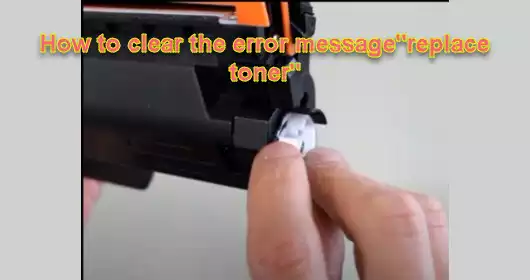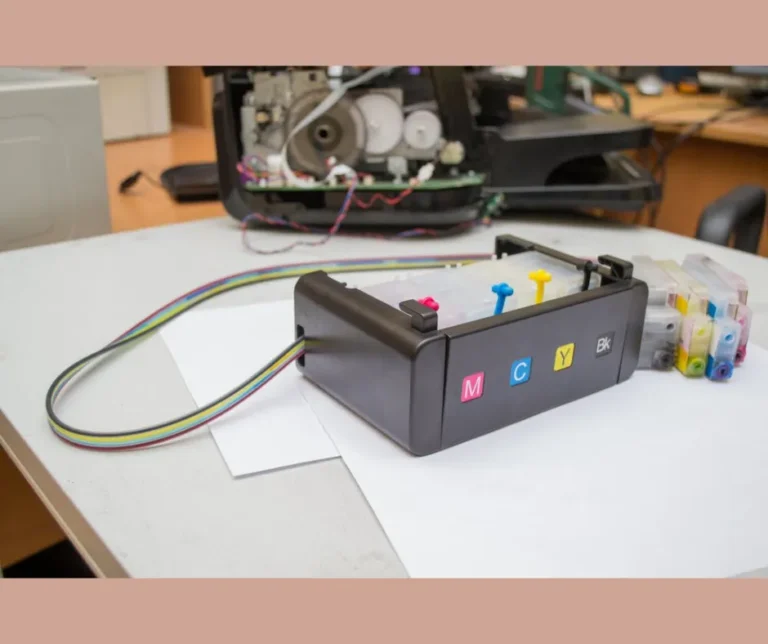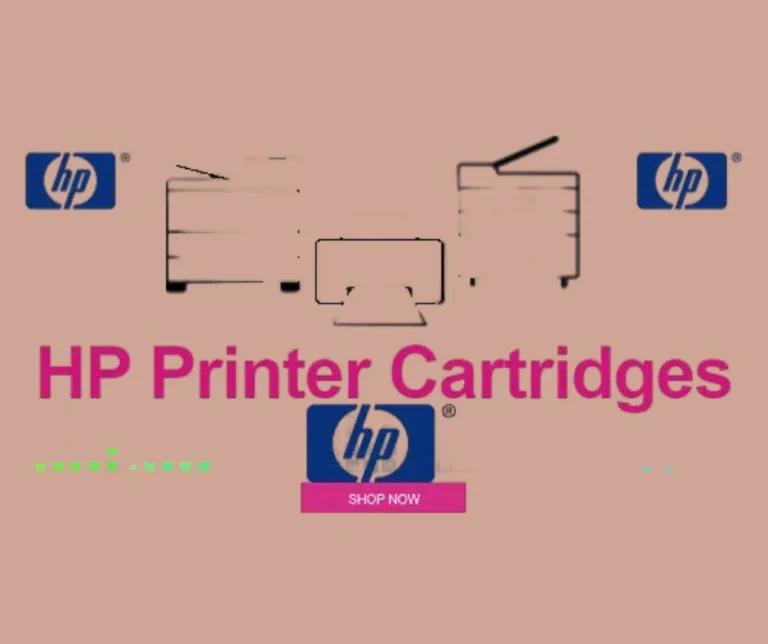Extend Your Ink Cartridge Lifespan with These Tips
Ink cartridges are an essential component of any printing process, providing the necessary ink for documents, photos, and other materials.
However, these cartridges can be expensive and often need frequent replacements, resulting in a significant cost for businesses and individuals alike.
The good news is that there are ways to extend the lifespan of your ink cartridges and reduce your printing costs in the long run.
In this article, we will explore some practical tips and tricks to help you Extend Your Ink Cartridge Lifespan with These Tips.
By following these simple yet effective suggestions, you can prolong the lifespan of your ink and save money on frequent replacements.
From proper storage and handling to using printer settings and choosing the right type of paper, we will cover everything you need to know to make your ink last longer.
So, for all the budget-conscious individuals and businesses out there, read on to discover how you can make your ink last beyond its expected lifespan.
Table of Contents Extend Your Ink Cartridge Lifespan with These Tips
Prolong use with proper storage
To ensure the longevity of your ink cartridges, it is essential to follow proper storage practices.
Firstly, always store your cartridges in a cool and dry environment, away from direct sunlight and extreme temperature fluctuations.
Heat and humidity can negatively impact the ink’s quality and lead to clogging or drying out.
Additionally, it is crucial to keep your cartridges sealed when not in use to prevent exposure to air, which can cause the ink to evaporate or thicken.
If you have spare cartridges, store them in their original packaging or in airtight containers to maintain their performance.
By taking these simple storage precautions, you can prolong the lifespan of your ink cartridges and ensure optimal print quality for a longer period of time.
Avoid air bubbles during refilling
When refilling ink cartridges, one common challenge is avoiding the formation of air bubbles.
These pesky bubbles can disrupt the ink flow and lead to inconsistent print quality.
To minimize the risk of air bubbles, it is crucial to follow a few key steps.
Firstly, ensure that you are using the correct refill kit for your specific cartridge model, as different cartridges may have varying refill requirements.
Secondly, before refilling, gently rock the cartridge back and forth to distribute the ink evenly and eliminate any existing air bubbles.
When inserting the needle or syringe into the refill hole, do so at a slight angle and slowly inject the ink to allow any trapped air to escape.
Additionally, it is important to avoid overfilling the cartridge, as this can also contribute to the formation of air bubbles.
By being mindful of these tips and taking your time during the refilling process, you can minimize the occurrence of air bubbles and maintain smooth and consistent ink flow in your printer.
One of the most crucial yet overlooked tips for extending your ink cartridge lifespan is to avoid air bubbles during refilling.
Often, when you’re in a hurry to replenish your ink, tiny air pockets can get trapped inside the cartridge.
These seemingly insignificant bubbles are actually detrimental; they interrupt the smooth flow of ink and cause inconsistent printing, ultimately leading you to discard a perfectly usable cartridge prematurely.
Additionally, make it a habit to regularly clean your printer heads. Ink residue and dust buildup can clog nozzles, making it difficult for ink to flow properly.
A gentle cleaning with isopropyl alcohol on a lint-free cloth can work wonders here.
By maintaining spotless printer heads, you not only ensure better print quality but also protect your cartridges from unnecessary wear and tear.
Embrace these small adjustments in your cartridge care routine and you’ll find yourself enjoying more efficient use of every drop of ink.
Clean ink residue regularly
To maintain optimal performance and extend the lifespan of your ink cartridge, it is essential to clean ink residue regularly.
Over time, ink residue can accumulate on the printhead and other internal components, leading to clogs and reduced print quality.
To prevent this, it is recommended to follow the manufacturer’s guidelines for cleaning your specific printer model.
Typically, this involves accessing the printer settings or maintenance menu and initiating a printhead cleaning cycle.
This process will help to flush out any dried or excess ink, ensuring that the printhead nozzles remain clear and free from blockages.
It is advisable to perform regular cleanings, especially if you notice any changes in print quality or if the printer has been idle for an extended period.
By incorporating this simple maintenance routine into your printing routine, you can prolong the lifespan of your ink cartridge and enjoy consistent, high-quality prints.
Use manufacturer recommended cartridges
When it comes to replacing ink cartridges for your printer, it is highly recommended to use manufacturer recommended cartridges.
These cartridges are specifically designed and formulated to work seamlessly with your printer model, ensuring optimal performance and print quality.
While it may be tempting to opt for third-party or generic cartridges that promise cost savings, they may not provide the same level of compatibility or reliability.
Using non-manufacturer cartridges can lead to issues such as poor print quality, smudging, clogs, and even damage to the printer itself.
Furthermore, using non-manufacturer cartridges may void your printer’s warranty.
By investing in and using the recommended cartridges, you can have peace of mind knowing that your printer will consistently produce high-quality prints while prolonging the overall lifespan of your printer.
Don’t let cartridges run dry
To ensure optimal performance and prolong the lifespan of your printer, it is essential to avoid letting your ink cartridges run dry.
When cartridges run out of ink, the printer continues to run and can potentially cause damage to the printer head.
This can result in clogs, reduced print quality, and even permanent damage to the printer.
To prevent this, it is advisable to monitor ink levels regularly and replace cartridges before they completely run out.
Additionally, consider printing in draft mode whenever possible, as it uses less ink without compromising the legibility of documents.
By taking these simple steps, you can extend the lifespan of your cartridges and maintain the overall efficiency and quality of your printer.
In conclusion, extending the lifespan of your ink cartridges is not only cost-effective, but it also helps reduce waste and is more environmentally friendly.
By following these simple tips, you can ensure that your printer ink lasts longer and provides optimal quality for all your printing needs.
Remember to also invest in high-quality ink cartridges and follow proper storage techniques to further prolong their lifespan.
With a little extra care and attention, you can make your ink last longer and save money in the long run.
FAQ
What are some common reasons why ink cartridges run out quickly?
Ink cartridges can run out quickly due to frequent printing, low-quality paper, incorrect printer settings, using the wrong type of ink cartridge, printing high-resolution images, printing in color, and printer maintenance issues like clogged print heads.
Additionally, manufacturers typically provide less ink in starter cartridges that come with new printers.
Regularly checking ink levels and adjusting printing habits can help extend the life of ink cartridges.
How can proper storage of ink cartridges help extend their lifespan?
Proper storage of ink cartridges can help extend their lifespan by preventing them from drying out.
Storing cartridges in a cool, dry place away from direct sunlight and extreme temperatures can help maintain their quality and prevent clogging of the print heads.
Additionally, keeping cartridges sealed in their original packaging until ready for use can also help protect them from exposure to air and maintain their freshness for longer periods of time.
Proper storage practices can ultimately contribute to better print quality and longer-lasting ink cartridges.
Are there any specific printer settings or techniques that can help conserve ink?
Yes, there are several ways to conserve ink when printing.
You can adjust the printer settings to print in draft mode, use black and white printing, choose a lower quality print setting, and select the option to print in grayscale rather than color.
Additionally, you can try using eco-fonts, which are specifically designed to use less ink.
Regularly cleaning and maintaining your printer can also help ensure efficient ink usage.
By implementing these techniques, you can significantly reduce ink consumption and save money in the long run.
What are some alternative options for refilling or recycling ink cartridges?
Some alternative options for refilling or recycling ink cartridges include purchasing refill kits to manually refill cartridges at home, utilizing cartridge recycling programs offered by various manufacturers or retailers, using third-party ink refill services, or investing in refillable cartridges designed for multiple uses.
These options can help reduce waste and save money by extending the life of ink cartridges.
Some alternative options for refilling or recycling ink cartridges include purchasing refill kits to manually refill cartridges at home, utilizing cartridge recycling programs offered by various manufacturers or retailers, using third-party ink refill services, or investing in refillable cartridges designed for multiple uses. These options can help reduce waste and save money by extending the life of ink cartridges.
How can regular maintenance of your printer help prolong the life of your ink cartridges?
Regular maintenance of your printer, such as cleaning the print heads and aligning the cartridges, helps prevent clogs and ensures proper ink flow.
This can help maintain print quality and reduce the likelihood of using excess ink to compensate for poor print results.
By keeping your printer in good working condition, you can prolong the life of your ink cartridges as they will be used more efficiently and effectively, leading to cost savings in the long run.