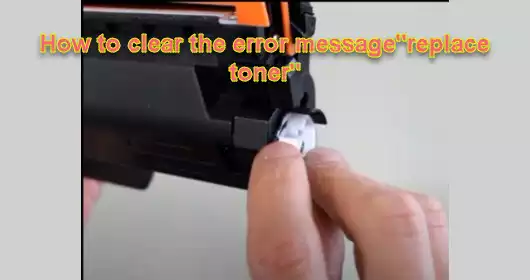Expert Hacks to Save Ink and Still Print Like a Pro
In today’s digital age, printing documents and photos has become a common occurrence in both personal and professional settings.
However, with the rising cost of ink cartridges, the seemingly simple task of printing can quickly become an expensive one.
Many people are left frustrated and wondering if there are any effective ways to save on ink without compromising the quality of their prints.
Luckily, there are expert hacks that can help you do just that.
With years of experience in the printing industry, we have gathered insider tips and tricks to help you save ink and still print like a pro.
In this article, we will reveal these Expert Hacks to Save Ink and Still Print Like a Pro, that are guaranteed to not only save your wallet but also give you high-quality prints that will impress anyone who sees them.
From adjusting printer settings to using alternative printing methods, we have got you covered.
So get ready to say goodbye to expensive ink cartridges and hello to savvy printing techniques that will not only save you money but also make you the envy of your peers.
Get ready to become a pro at printing while also being environmentally conscious.
Let’s jump right into the world of expert hacks for efficient and cost-effective printing.
Table of Contents Expert Hacks to Save Ink and Still Print Like a Pro
Efficiently print, save ink, professional results
In the fast-paced world of modern printing, achieving high-quality results while minimizing ink consumption has become a top priority for professionals and individuals alike.
With technology advancing at a rapid pace, there are now expert hacks and techniques available that can help you achieve efficient printing, substantial ink savings, and professional-looking results.
By following these methods, you can optimize your printing settings, utilize ink-saving fonts, and adopt smart printing practices to maximize your printing efficiency without compromising on the quality of your documents.
With these expert hacks revealed, you can save ink and still print like a pro, ensuring that every printed page is a testament to your professionalism and attention to detail.
Switching to an ink-efficient font can make a significant difference in how much ink you use without sacrificing professional results.
Fonts like Garamond, Century Gothic, or the eco-friendly Ryman Eco are specifically designed to require less ink while remaining sharp and readable.
This small but effective change can reduce your printing costs significantly over time.
Moreover, tweaking your printer settings can save a lot of ink while maintaining high-quality outputs.
Opt for ‘draft mode’ for internal documents where top-tier print quality isn’t crucial; this setting uses considerably less ink but still delivers clear text and images.
For crucial prints, explore using grayscale rather than full color unless it’s absolutely necessary, as color cartridges tend to deplete faster.
Lastly, consider digital permanence where possible—digital signatures over printed ones or e-copies instead of hard copies not only conserve ink but also streamline workflows by making document handling more efficient.
Efficiently printing doesn’t mean compromising professionalism; these expert tips ensure that both your wallet and your workspace benefit from optimized resources and sustainable practices.
Maximize ink usage with hacks
Printing documents efficiently and effectively is a key objective for professionals seeking to reduce costs and minimize waste.
By implementing a few simple hacks, you can maximize ink usage and achieve optimal printing results.
First, consider adjusting your printer settings to grayscale or draft mode when printing documents that do not require high-quality output.
This will significantly reduce ink consumption without sacrificing legibility.
Additionally, choosing fonts that are specifically designed to be ink-saving, such as Arial or Calibri, can further contribute to ink conservation.
Lastly, employing double-sided printing whenever possible not only saves ink but also reduces paper usage.
By implementing these expert hacks, you can save ink and still print like a pro, achieving both cost-efficiency and environmental sustainability in your printing practices.
Proper settings for optimal ink
To achieve optimal ink usage and maintain professional print quality, it is essential to set your printer to the appropriate settings.
Start by adjusting the print resolution to a level that balances quality with ink conservation.
While higher resolutions may produce sharper images, they consume more ink.
Experiment with different settings to find the optimal resolution for your specific printing needs.
Additionally, consider enabling the “Eco Mode” or “Ink Saving Mode” if available on your printer.
This feature reduces ink usage by adjusting the intensity of colors and minimizing ink saturation.
Another important setting is to verify that the printer is using the correct color profile for the type of document being printed.
Using the wrong color profile can lead to unnecessary ink wastage.
Regularly calibrating your printer’s color settings will ensure accurate and efficient ink usage.
By implementing these proper settings, you can achieve optimal ink conservation without compromising the quality of your prints in your quest to print like a pro.
Tips for printing high-quality documents
To achieve high-quality document prints, it is important to pay attention to a few key factors.
First, make sure that you are using the appropriate paper type for your document.
Using the wrong paper can result in smudging or poor image quality.
Additionally, always check your printer’s ink levels before starting a print job to avoid running out of ink midway.
Regularly maintaining and cleaning your printer, including the print heads, can also significantly improve print quality.
Finally, consider using a print preview feature to ensure that your document appears as intended before committing to a print.
By following these tips and taking the necessary precautions, you can achieve professional-level print quality while conserving ink.
Tricks to save ink without sacrificing
When it comes to printing, saving ink without compromising the overall quality of your prints is a goal that many strive to achieve.
Fortunately, there are several tricks that can help you achieve this balance.
One effective method is to adjust the print settings to a draft or economy mode, which uses less ink for a faster and more efficient printing process.
Another technique is to choose a font that is both ink-friendly and easy to read, as certain fonts can consume more ink than others.
Additionally, consider using software or browser plugins that allow you to preview and edit documents before printing, enabling you to remove unnecessary images, adjust margins, or resize content to reduce ink usage.
Finally, printing only the necessary pages of a document rather than the entire file can significantly minimize ink consumption.
By implementing these tricks, you can save ink and still attain professional-quality prints, while also reducing costs and environmental impact.
In conclusion, these expert hacks have revealed effective and efficient ways to save on ink while still producing professional quality prints.
By implementing simple changes to printing habits and utilizing affordable resources, anyone can achieve cost-effective yet impressive results.
With these tips and tricks, you can become a pro at saving ink and producing top-notch prints.
So why waste ink and money? Start implementing these hacks and see the difference for yourself.
Your wallet and the environment will thank you.
FAQ
What are some expert hacks for saving ink when printing documents?
To save ink when printing documents, consider using a smaller font size, printing in draft mode, using grayscale printing, and opting for eco-friendly fonts like Times New Roman or Calibri.
Additionally, preview the document before printing to avoid unnecessary pages or formatting issues, and try to print only essential information.
Finally, consider using third-party ink-saving software or tools that can help optimize your printer settings for minimal ink usage.
How can you adjust printer settings to maximize ink efficiency without sacrificing print quality?
To maximize ink efficiency without sacrificing print quality, adjust printer settings by selecting the draft or eco-mode option, reducing the print quality to a lower resolution, using black and white printing whenever possible, and selecting the option to print in grayscale.
Additionally, consider using third-party ink cartridges or refill kits, printing in bulk to reduce the number of printing sessions, and regularly cleaning and maintaining the printer to ensure optimal performance.
By implementing these adjustments, you can save ink without compromising the quality of your prints.
Are there any specific fonts or formatting techniques that can help save ink during printing?
Using eco-friendly fonts such as Century Gothic, minimizing bold and italics, reducing font size, and opting for grayscale printing can help save ink during printing.
Additionally, adjusting line spacing and margins can also contribute to reducing ink usage.
What are some tips for choosing the right type of paper to use when printing to save ink?
To save ink when printing, opt for lightweight paper as it absorbs less ink.
Look for paper with a smooth finish to prevent ink bleed and consider using recycled or eco-friendly paper that requires less ink for printing.
Choose matte paper over glossy to reduce ink usage and adjust printer settings to print in draft mode or grayscale to minimize ink consumption.
Additionally, consider duplex printing to save paper and ink by printing on both sides.
Conduct a test print before bulk printing to ensure the paper is suitable for your needs while conserving ink effectively.
Can you recommend any software or tools that can help users save ink while still achieving professional-looking prints?
One software tool that can help users save ink while maintaining professional-looking prints is the “Ecofont” software.
This tool works by using less ink when printing, without compromising the quality of the print.
Additionally, adjusting printer settings to use draft mode, printing in grayscale, and utilizing third-party ink-saving software like “FinePrint” can also contribute to saving ink while ensuring professional results.
Regularly updating printer drivers and using high-quality paper can also help achieve more efficient ink usage.
Ultimately, combining these strategies can lead to significant ink savings without sacrificing print quality.